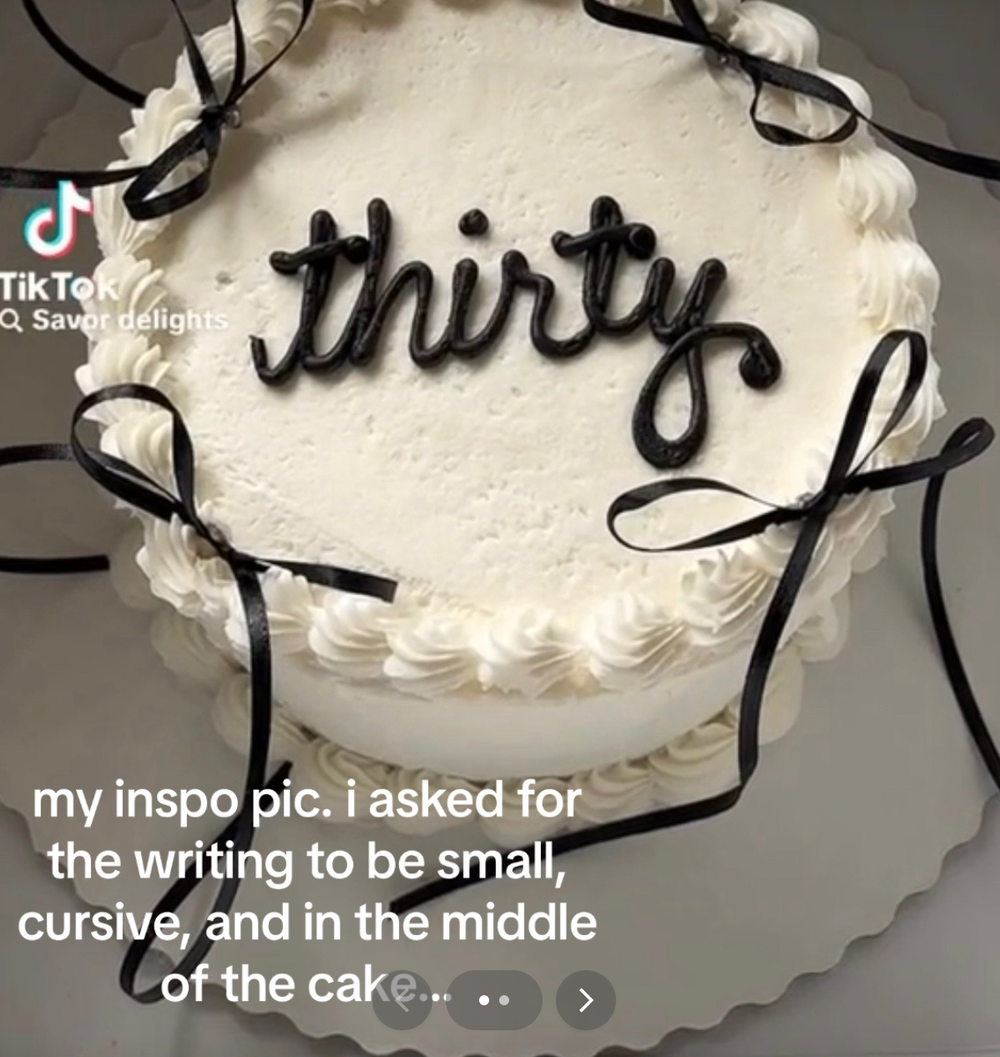Our smartphones are powerful mini-computers packed with features and functionalities that many users aren’t even aware of. While most of us stick to the familiar apps and settings, there’s a world of little-known codes and menus within our devices that can unlock a plethora of options, from diagnostics to customization. However, entering a hidden code can sometimes lead to unintended consequences or even permanent damage to your device. Here are 20 hidden smartphone codes that you should approach with caution.
1. IMEI Code: *#06#

Dialing this code reveals your device’s International Mobile Equipment Identity (IMEI) number. It’s useful for identifying your phone if it’s lost or stolen, but sharing it indiscriminately can pose security risks.
2. Field Test Mode: *3001#12345#*

This code opens the Field Test Mode menu, which displays detailed information about your device’s cellular connection. Messing with settings here could potentially disrupt your phone’s network functionality.
3. Factory Reset: *#*#7780#*#* or *2767*3855#

Both of these codes initiate a factory reset on Android phones, wiping all data from your device. Only use them if you’re absolutely sure you want to erase everything.
4. Service Menu: *#*#197328640#*#*

Entering this code grants access to the Android service menu with various diagnostic tools and settings. Changing anything here without proper knowledge can lead to malfunctions. This number can also help confirm if there is any spyware installed on your phone.
5. Software and Hardware Info: *#12580*369#

This code provides detailed information about your device’s software and hardware, including firmware versions and hardware revisions.
6. Battery Health: *#0228#

Dialing this displays the battery status and health of your device, including voltage, temperature, and battery level on Samsung phones. However, tinkering with battery settings can impact performance and longevity.
7. Wi-Fi M.A.C Address: *#*#232338#*#*

This number reveals the media access control address of your device’s Wi-Fi adapter. While it can be handy for network troubleshooting, avoid sharing it unnecessarily for privacy reasons.
8. Diagnostic Configuration: *#9090#

Entering this code opens a menu for diagnostic configuration and debugging. Altering these settings can affect how your device handles diagnostic data and tests.
9. GPS Test Mode: *#*#1575#*#*

This code activates a GPS test mode, which can be useful for troubleshooting location-related issues. However, making changes without understanding the implications can disrupt GPS functionality.
10. USB Settings: *#0808#

Dialing this number grants access to USB settings, allowing you to configure how your device interacts with USB connections. Misconfiguring these settings may cause connectivity problems.
11. System Dump Mode: *#9900#
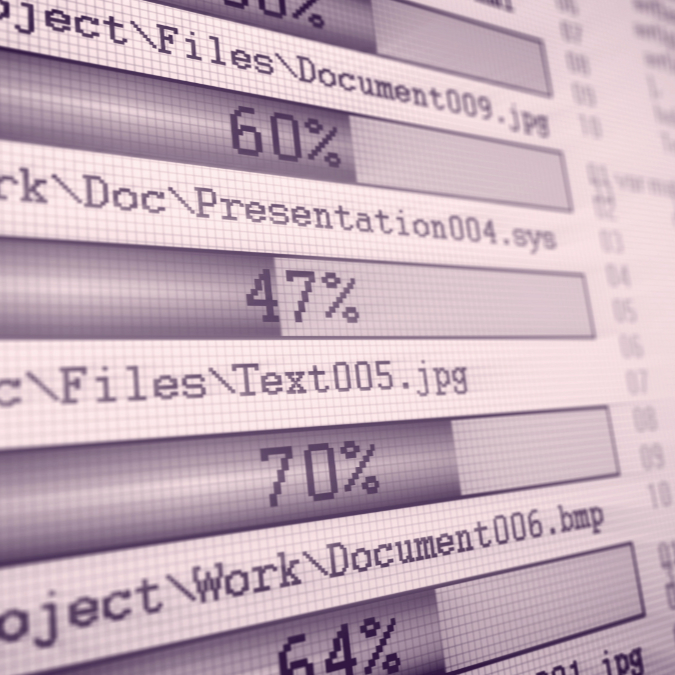
Entering this hidden code opens System Dump Mode, which provides access to system logs, debugging information, and some display options. Modifying anything here without proper knowledge can destabilize your device.
12. Voice Debugging: *#*#8351#*#*

This code activates voice debugging mode, which logs information about phone calls. It’s intended for troubleshooting purposes and should not be tampered with unless you know what you’re doing.
13. Bluetooth Test Mode: *#*#232331#*#*

Dialing this activates a Bluetooth test mode for diagnostic purposes. However, changing settings here can impact Bluetooth functionality.
14. Quick Test Menu: *#7353#

Entering this hidden code opens a quick test menu with various diagnostic tools, including display, camera, and sensor tests. Use with caution, as improper adjustments can cause issues.
15. LCD Test Mode: *#*#0*#*#*

This code initiates an LCD test mode, allowing you to check for display issues. By running between screens of solid colors, the LCD test mode allows you to identify any stuck or dead pixels.
16. Camera Information: *#*#34971539#*#*

Dialing this code provides detailed information about your device’s camera, including resolution and sensor specifications. It allows you to update firmware. Avoid altering camera settings unless you understand their implications.
17. Reset Voicemail Count: *#*#8350#*#*

Entering this code resets the voicemail count and previous voicemail commands on some devices. However, it may not work on all models and could potentially disrupt voicemail functionality.
18. Wi-Fi Testing Menu: *#*#232339#*#*

This number opens a Wi-Fi testing menu with diagnostic tools. Making changes without understanding their impact can cause connectivity issues.
19. System UI Tuner: *#*#4636#*#*

Entering this code grants access to the System UI Tuner, which offers additional options and information on wireless carrier, SIM card, IMEI number, network connection, and usage history.
20. Network Lock Control Key: *#7465625#

Dialing this code reveals the status of your device’s network lock control key. It allows you to unlock your phone from its original network, which can come in handy if you’re changing service providers or traveling internationally. However, depending on your cell plan and carrier, you may not be able to use this code. If you are able to modify settings, without proper authorization this could lead to network compatibility issues.
Do Your Research Before Using Hidden Codes

While these hidden smartphone codes may seem intriguing, they’re not meant for casual experimentation. Tinkering with settings without understanding their implications can potentially render your device unusable or compromise its security. If you ever need to access these menus for legitimate purposes, such as troubleshooting or diagnostics, make sure to research beforehand or seek guidance from knowledgeable sources.
Read More
19 Technological Advancements Some Fear Are Leading Us Toward a Dystopian Future
Boosting Your Electric Vehicle’s Battery Life: 5 Techniques to Maximize Battery Performance